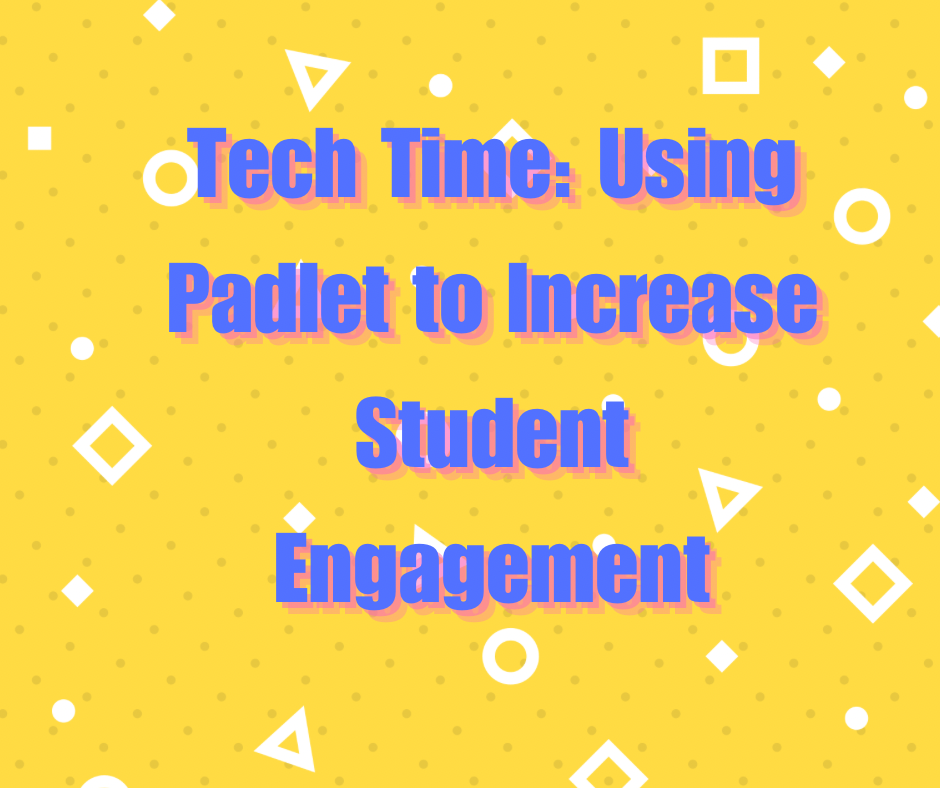
Tech Time: Using Padlet to Increase Student Engagement
Digital tools can either distract or empower. When used intentionally, they open doors for collaboration, creativity, and student voice. One of the most versatile tools teachers can use is Padlet. It’s simple enough for elementary classrooms and dynamic enough for middle and high school learners. More importantly, it’s a platform that puts engagement and interaction front and center.
